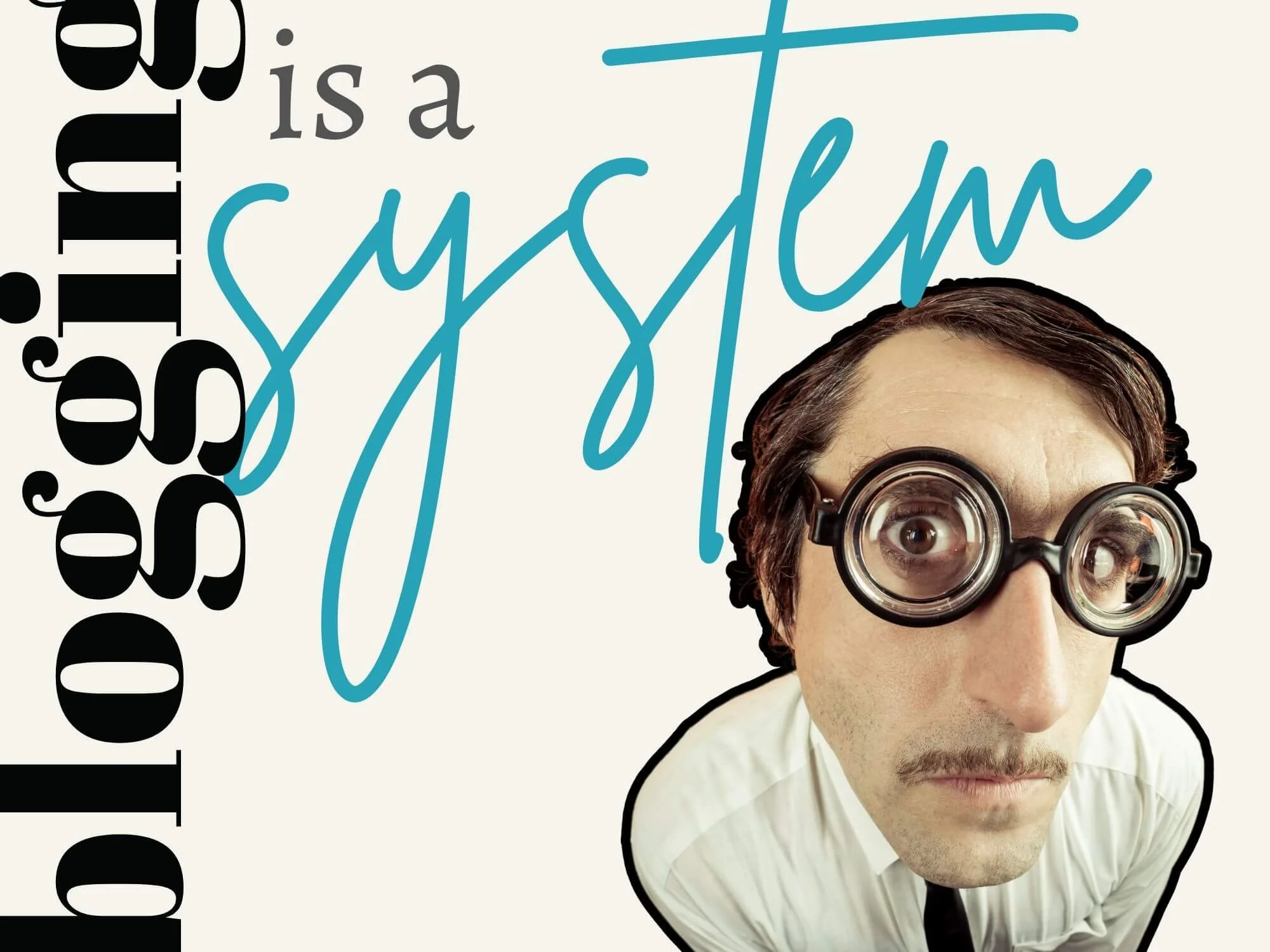Use My Blogging Workflow (+ make your life easier)
A good blogging workflow helps you write more efficiently and publish more consistently. Put another way, it grows your site quicker and makes life easier.
A blog workflow is a repeatable system for working smarter. So this post shares how I research, write and publish every single article I write.
It’s a simple process, but it works.
Now let’s do this!
What Is A Blogging Workflow?
A blogging workflow is a system of steps and processes for researching, writing, publishing and promoting good content.
It’s a way to systematize your writing and publishing. This gives you more control and better consistency for scheduling and growing your website.
Good stuff, indeed!
Do I Really Need A Blog Workflow?
Workflows work. Here’s why:
Better organization and efficiency
Builds consistency and habit formation
Improves time management and focus
Better quality assurance for your posts
Improves your scheduling of new posts
Scale easier with a repeatable system
Address weaknesses and bottlenecks head on
My Simple Blog Workflow
My blog post workflow looks like this:
Keyword selection
SERP analysis
Outline
Write
Edit
Publish
Monitor
Update
Let’s dig deeper into each stage.
1. Keyword Selection
The first thing I do for a new blog is choose the keyword. If you’re not sure how to find good keywords, then check out my post on how I do keyword research.
So how do I choose the right one?
It’s ultimately up to you, but I usually pick a term based on one of these reasons:
It’s hyper-relevant in my life for that time
There’s some business urgency or reason
It supports my content strategy
I’m just in the mood to write it
2. SERP Analysis
After I choose my keyword, I head over to the SERPs (search engine results page).
A SERP analysis is when you review ranking articles and content on the first page of Google for your target keyword.
My primary goals for doing a SERP analysis are to:
Understand the search intent of my keyword
Discover content gaps in ranking articles
Brainstorm subtopics to cover
So explore the Google results. Open up articles and review their content. Get to know your keyword and your competition.
3. Outline
After analyzing the SERP, you’ll know exactly what needs to be done to craft a solid article. It’s time to make an awesome blog outline.
A good outline makes your whole blog workflow more efficient. Because the better you prepare, the easier your writing is.
Here’s what I usually include in all of my outlines (or client briefs):
The H1 title
All H2s and H3s
Internal links to include
Competitor links for inspiration
Any important notes
Meta info
Target keyword
Secondary keywords
URL slug name
Meta description (sometimes)
When choosing my H2s and H3s, I take inspiration from other ranking articles, my secondary keyword research and the People also ask or Related searches sections of Google.
The more you publish though, the quicker this process gets.
A lot of blog posts are basically structured the same way (covering key topics like definitions, benefits, examples and tips).
4. Write
It’s time to start writing.
But I don’t follow any strict processes here. Given the creative nature of this stage, I’m really just trying to find my flow state.
I write — sporadically and intuitively.
“I’m not concerned with accuracy or quality when writing. My goal is to relax and have fun. I’ll edit later.”
Remember, it’s a rough draft. So I just want to get the big points out of my brain and fill in the blank spaces.
Sometimes, I finish writing a post in one sitting. Other times, it takes days…even weeks. So it helps to schedule your writing for when you feel most inspired and productive.
I like mornings because I feel more creative and fresh…plus, coffee.
When you actually enjoy the writing process, your articles are way better.
Explore more:
➤ How to Write Blog Posts Faster
5. Edit
Editing. This is the design phase of writing. It’s when you make the words look pretty and tidy things up.
My core goals for editing are always to cut the fluff and make things super scannable. A good blog post has good UX (user experience).
This is the chopping block phase. So here’s how I edit all of my articles for easy reading and comprehension:
Use bulleted lists
Break things up with shorter paragraphs
Use bolded text to highlight key words
Rewrite for clarity and the active voice
Say less — it’s more
Delete redundancies like repeating myself
6. Publish
Time to make your epic content public! My publishing phase has a few steps:
Copy post into Squarespace (my platform of choice)
Add stylistic branding (like making my H3s dark green)
Edit and upload original photos (I use Canva)
Add meta info (URL slug, alt text, meta description)
Request indexing in Google Search Console
And that’s it! Your post is now live.
The last two steps (below) aren’t immediate since it takes time to get ranking data (anywhere from a few months up to a year).
So I usually circle back to step one and choose another keyword at this point.
7. Monitor
SEO performance data takes time. But it’s important to monitor things after you hit publish.
So how does one stay organized — especially when you have to track hundreds of different posts?
Luckily, we have tools for this.
Here’s what I use to monitor the performance of all my blogs:
Google Search Console
Hotjar
8. Update
Blog posts can rank for years. It’s part of the reason I love personal blogging so much for content creation.
But that doesn’t mean you should ignore posts after you hit publish. They need nurturing, updates and love.
I try to update my blog posts at least once a year…ish.
Sometime, older articles get neglected. So to make things easier, I prioritize posts that either get the most traffic or are a major part of my site (such as pillar posts).
“Updating old posts is a key part of running a solid blog.”
Updates ensure your information is accurate and improves site quality, makes your blog more active and boosts your SEO.
It’s a big part of our job as bloggers.
Later ✌️
Blogging workflows make your life easier.
They help me work quicker and more efficiently. They’re a simple framework for publishing more content, more consistently.
I start by choosing a term and doing a SERP analysis. Then, I outline, write, edit and publish my post. After some time, I monitor its performance and make periodic updates to maintain quality.
Over time, your blog workflow will evolve to suit your writing habits and lifestyle. It’ll become customized and second nature.
But in the meantime, feel free to use mine as a springboard.